Window and Door Replacement Financing Made Easy
At Wallaby, we believe everyone deserves top-quality replacement window and doors, no matter the budget. That’s why we offer flexible financing options designed to fit your needs. With our simple, transparent financing process, you can enjoy your new windows and doors without breaking the bank.

How It Works
Your home deserves the best, and your budget deserves flexibility. That's why we offer multiple financing options – from deferred payments to comfortable monthly installments – all designed to honor your needs. Contact your local Wallaby Windows team to discover how we can make your window replacement dreams both attainable and stress-free, because that's what neighbors do.
1. Easy Application Process
Applying for financing with Wallaby is quick and straightforward. Whether you’re upgrading your home or starting a new project, we’ll guide you through every step of the way. Our team will walk you through your options, ensuring you understand the best financing plan for your budget.

2. Flexible Payment Plans
We offer a range of payment plans, including 0% interest financing and low monthly payments. With Wallaby, you can choose a financing solution that works for you, so you can get the products you need without the upfront cost.
3. Instant Approval
Our financing partners provide instant approval decisions, so there’s no waiting around. You’ll know your eligibility right away, allowing you to move forward with your home improvement project quickly and confidently.
4. No Hidden Fees
With Wallaby, what you see is what you get. There are no hidden fees or surprise charges—just transparent, affordable financing that makes it easier to upgrade your home.
Want to know about the value your financing brings you? Check out our White Glove Experience that comes standard with every project.
Explore White Glove Experience
Book Your Free Estimate Today
Don’t wait. Schedule your free consultation and take the first step toward upgrading your home with Wallaby’s trusted services.