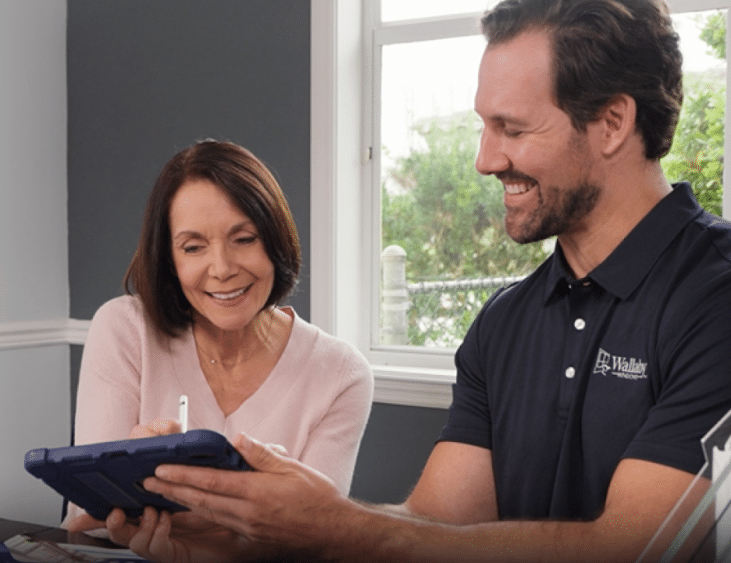Replacing your windows in Cincinnati, Ohio is one of the best ways to improve energy efficiency, reduce drafts, and enhance the beauty and value of your home. With cold winters, humid summers, and seasonal storms, Cincinnati homeowners need durable, well-insulated windows that can handle a variety of weather conditions. Knowing what to expect during each step of the process helps you plan with confidence and avoid surprises.
Step 1: Schedule a Free In-Home Consultation
The process starts with a free consultation at your home. A Cincinnati-based window specialist will take detailed measurements, evaluate your existing windows, and discuss your goals. Whether you are trying to lower heating bills, reduce condensation, or improve curb appeal, this visit is designed to give you personalized guidance.
The consultation typically takes about 60 to 90 minutes and includes product recommendations, design options, and a written quote that reflects your home’s specific needs.
Step 2: Choose Your Windows and Review the Estimate
After your consultation, you’ll receive a comprehensive estimate that outlines the product types, frame materials, energy ratings, warranty details, and installation timeline. In Cincinnati, many homeowners opt for double-pane or triple-pane glass with Low-E coatings and argon gas to help maintain indoor comfort throughout the year.
You’ll also choose from frame materials like vinyl, fiberglass, or wood-clad, depending on your aesthetic preferences and budget. Your contractor will explain the pros and cons of each option so you can make an informed decision that suits your home’s style and your energy efficiency goals.
Step 3: Custom Window Manufacturing
Once the quote is approved and the contract is signed, your new windows will be custom manufactured to fit the precise measurements of your home. This ensures a snug fit and optimal thermal performance. The manufacturing process usually takes two to six weeks depending on the specifications.
While waiting, you can start preparing your home by removing window coverings, clearing the work area, and coordinating with your alarm provider if you use window sensors.
Step 4: Professional Installation in the Cincinnati Area
When your windows are ready, the installation team will schedule a convenient time for the work. Most Cincinnati homes can be completed within one to three days depending on how many windows are being replaced.
The crew will remove your old windows, inspect and prep the openings, and install your new units using high-quality sealants and insulation techniques. Proper installation is especially important in the Cincinnati climate, where energy loss and water intrusion can be a concern if corners are cut.
Step 5: Final Walkthrough and Site Cleanup
After installation is complete, the crew will remove all debris, haul away your old windows, and perform a final walkthrough with you. This includes demonstrating how to operate and maintain your new windows and answering any final questions.
You will also receive warranty information and care instructions to ensure long-term performance and peace of mind.
Why Cincinnati Homeowners Choose Local Window Experts
Working with a contractor who understands the Greater Cincinnati region offers unique benefits. Local professionals are familiar with the area’s building codes, neighborhood architectural styles, and weather challenges. They know what materials hold up well in freezing temperatures, high humidity, and frequent rain.
Choosing a Cincinnati-based team also ensures better customer service, faster response times, and a stronger commitment to the community.